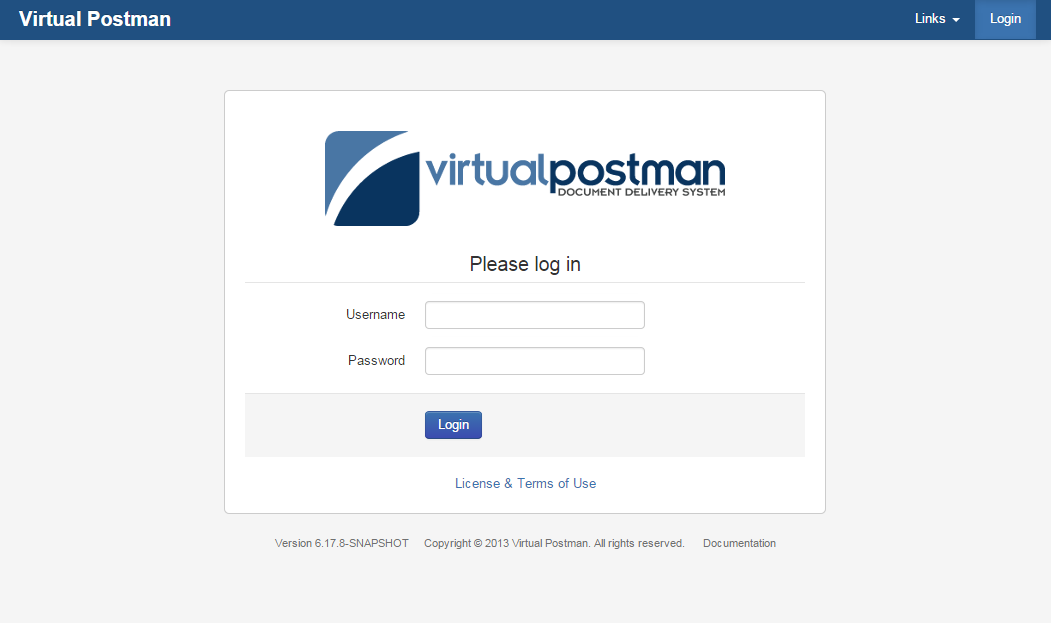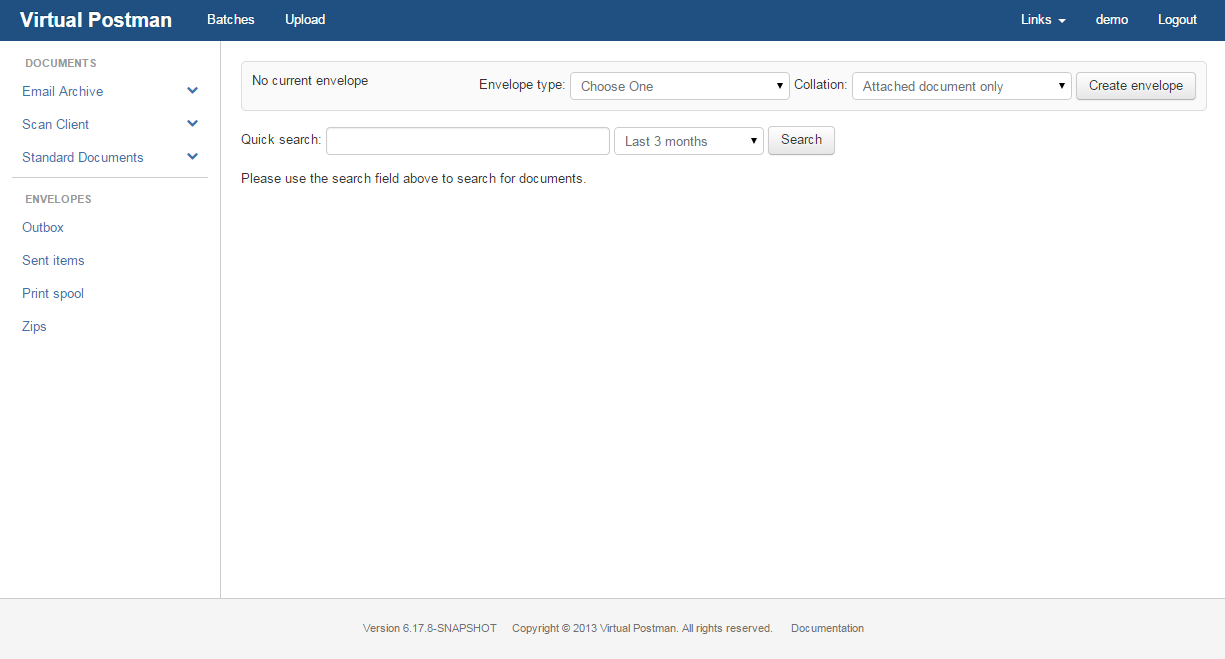Virtual Postman Manual |
|
|
|
This chapter covers logging into Virtual Postman and how to use the quick search functionality Once Virtual Postman has been installed, you will have to go to go the URL or I.P. address of the server. When you go to this page, you will arrive at the following page: Figure 6.1, “Login Screen” In order to log in, type your username and password as provided by your system administrator. Once you have successfully logged in, you will be redirected to the following home page: Figure 6.2, “Home Page” |