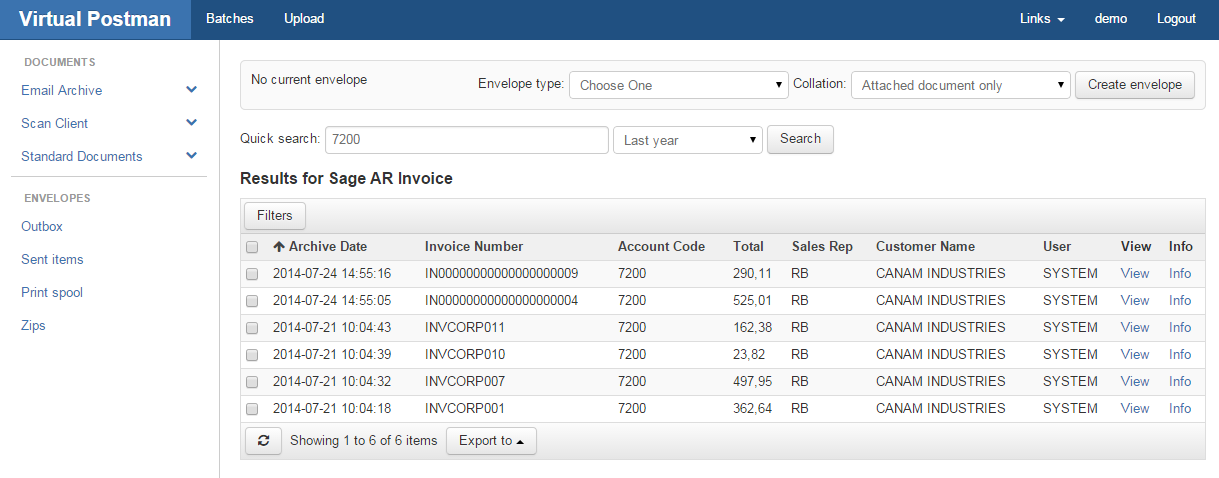Virtual Postman Manual |
|
|
|
On the the home screen of Virtual Postman, you will be able to quickly search for documents if you know the document number or another index stored for that document on Virtual Postman. You can acheive this by simply typing that value into the "Quick search" box, modifying the date accordingly and clicking the search button. This will then return a result or set of results matching that value as shown below: Figure 6.3, “Quick Search” From here, you should be able to view any of the documents by clicking on the "View" link on the line item that you are looking for. |